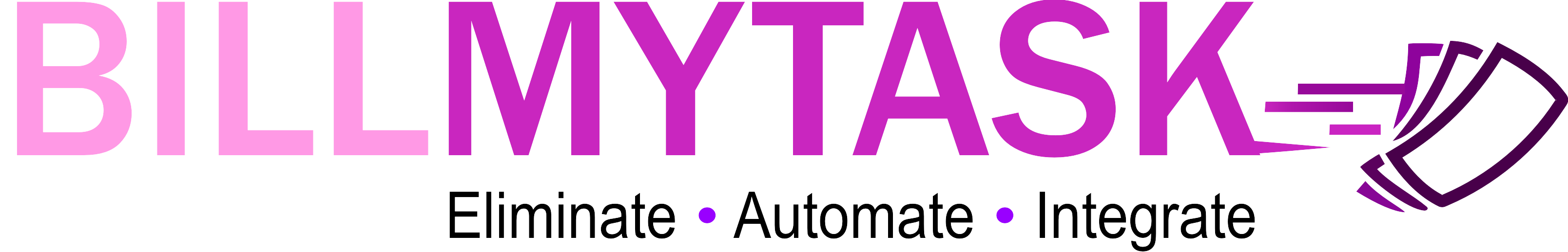Businesses are striving to survive in competitive markets where technological solutions solve problems faster than ever. The back office workload varies from industry to industry along with automation software.
There are seven basic steps to automate your back office to streamline your business and thrive in a competitive market.
Identify all manual processes in your back office
Identifying all repetitive manual tasks helps define specific automation goals for your firm. Document management, electronic requests, signatures, accounting reconciliation, and invoice processing are predictable and manageable work that can be automated.
Jot down all manual processes that are slowing down your business to identify the scope of automation in your system.
Identify the applications in use:
Streamlining your business workflow with applications will reduce manual work with easy sharing of documents. Using applications like excel, word, outlook, and access will ease compilation of a database for further data management.
Use applications that can smoothly integrate and compute data by importing from other systems.
Identify bottlenecks in your business system:
Bottlenecks in your business systems and processes will lead to
- Lost information
- Database errors
- Duplicate data
- Missed deadlines
- Miscommunication
- Improper reporting and monitoring
- Decreased efficiency
This will have a major impact not only on your front office operations and employee morale, but also on customer service and satisfaction.
What are your bottlenecks? For example, do several processes feed into a single channel slowing down the entire channel?
Digitizing the back office and manual processes can route the information more efficiently. Identifying unproductive activities and tasks in the system is a prerequisite for automation.
Matrix development to select the appropriate software
Develop a matrix to evaluate and prioritize the list of options you have for your precise requirement. Brainstorm the criteria for this operation and weight them in order of importance. Shortlist the options based on the weighted criteria in descending order.
This matrix makes it easy for you to narrow down the list to a single final decision.
Identify Software
You will find plenty of software in the market to automate your manual back office. Find the software that can align with the business process and upgrade the system.
Use of the selected software tool must result in high efficiency, reporting transparency, and visibility for high performance.
You will want to look at costs, ease of implementation and integration, patches and upgrades, maintenance and service while making this decision.
Develop an implementation plan
The automation software in the business module will need a systematic implementation plan for easy adoption and utilization. These implementation steps may include:
- Identifying the staff who will be involved
- Upskilling the employees thus identified
- Testing the process
- Evaluating the implementation decision
Proper implementation of the software will transform your business from a bicycle pushcart into a digital fleet which will trigger expansion of the business and its capacity.
Implement software to automate processes
This includes not just the actual implementation, but also post-implementation initiatives and strategies for continued success. Controls must be put in place, with continuous monitoring and evaluation till the new system is fully embedded. Timely corrective actions in case of deviation from expected standards will be an important component of this process.
Regular follow-up meetings with the staff who use this new technology daily, upskilling back-up staff, monitoring delivery deadlines and standards will all smoothen the flow of work and ultimately enhance the customer experience.